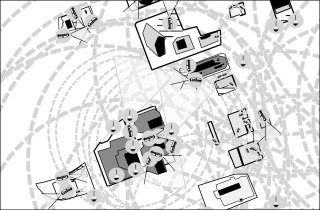Ok, so had no troubles surfing around etc. on the lab b computers. I've been interested in testing out this ubuntu liveCD (Gnoppix) for some time, as i've been considering making the transition myself from the evil proprietary world of Windows XP to what many of my friends (open source keeners as they may be) have been raving about. So far, it hasn't been an easy transition.
Setting the live cd up on my own laptop, I begain by hitting F2 and getting into the bios options on my Acer Aspire 3000. I altered the boot sequence to start from the optical drive and then restarted once again. My first pass at starting up Gnoppix failed. I selected the wrong graphics card - after checking my system specs, i found that i had an SiS M760GX.
My second attempt at starting up the live cd on the laptop was somewhat more successful. The boot time was, as expected, somewhat longer than simply starting xp of the HD. perhaps 3 - 4 minutes startup time, but i selected the right graphics card this time and made it to the gnoppix desktop - but only after receiving an error message (DNS issue).
What next??
I find that my wireless connecion is not working... at all. I spend several minutes cursing... Fuck. Word of the day.
I make several attempts at correcting the network settings, however the wireless card is not listed at all. The ethernet card is there however. After spending some time attepting to get the hardwired ethernet connection working I decided to restart the computer.
OK. So that's it, i've got Gnoppix working on the laptop. I made several attempts on the previous boot to access the network settings and correct the problem. Now making my way back to the root terminal (System tools > root terminal > ping www.google.com) Looks like i'm up and running. By now i'm a little frustrated by the fact that i don't know how to resolve the problem without resorting to a reboot. If this were windows i could have performed an >ipconfig /release then /renew at the command prompt - or check the TCP/IP settings on the NIC (Network Interface Card) or would have a dozen other options that would be far more satisfying than admitting defeat and rebooting...Well i'm sure there are many ways to do these very same steps in Ubuntu. it's something i will have to re-learn.
So, all is fine with the ethernet connection. I can surf on over to the London Commons website, and i can also download some mp3's using the Gnoppix pre-installed torrent client. I've also seen a major difference in how quickly applications are loading, however this is likely due to the fact that i have a great deal of random shit loaded on xp --- it's been chugging along for awhile now.
It's somewhat frustrating not being able to use my wireless connection at all. I've heard there was indeed some problems with broadcom wireless cards in particular. After 15 minutes of looking for a solution, and finding several lengthy resolutions described in various support forums, i decide to let it alone for the time being.
I'm somewhat impressed using the image editor software as well as open office. I spent some time experimenting and become convinced that these open source applicatons at least have the basic functionality of their proprietary counterparts (MS Office and Adobe Photoshop). I would however need more convincing to abandon these products outright, although i would like to test the windows emulator wine in the near future to see if i can abandon XP and retain some of the more useful software.
Firefox. It's the best out there, and i have real difficulty in understanding why anyone would still be out there using clunky-spy-adware delivery system Internet Explorer when a superior open source solution exists.
Media Players etc. So far i'm on board. It's great to be able to listen to an mp3
without being bombarded by advertisments while doing so. Buy it! no thanks! I would rather rip it, borrow it or burn it.
While it may not be time to dump XP entirely, i would seriously be looking at doing so if Ubuntu can live up to the hype.